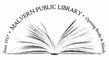Click on the picture to the left to check out our Bridges system, you can look up thousands of titles on ebooks and audiobooks on your device.
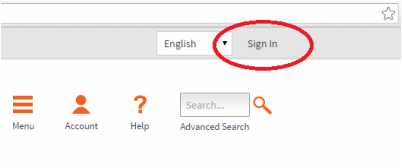
After clicking on the icon above, follow these steps for access to the Malvern Public Library's account:
- On the top right corner, click "Sign In".
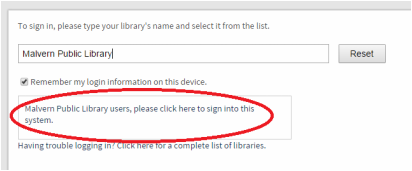
2. Type in "Malvern Public Library". A dropbox should come up underneath that allows you to select the library's name. After selecting "Malvern Public Library", a message (circled in red) will come up and prompt you to click on that to sign into the system.
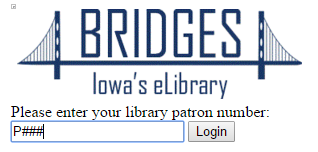
3. You will then be asked to enter your library patron number. This number will be the four digits listed on the back of your library card.
3. You will then be asked to enter your library patron number. This number will be the four digits listed on the back of your library card.